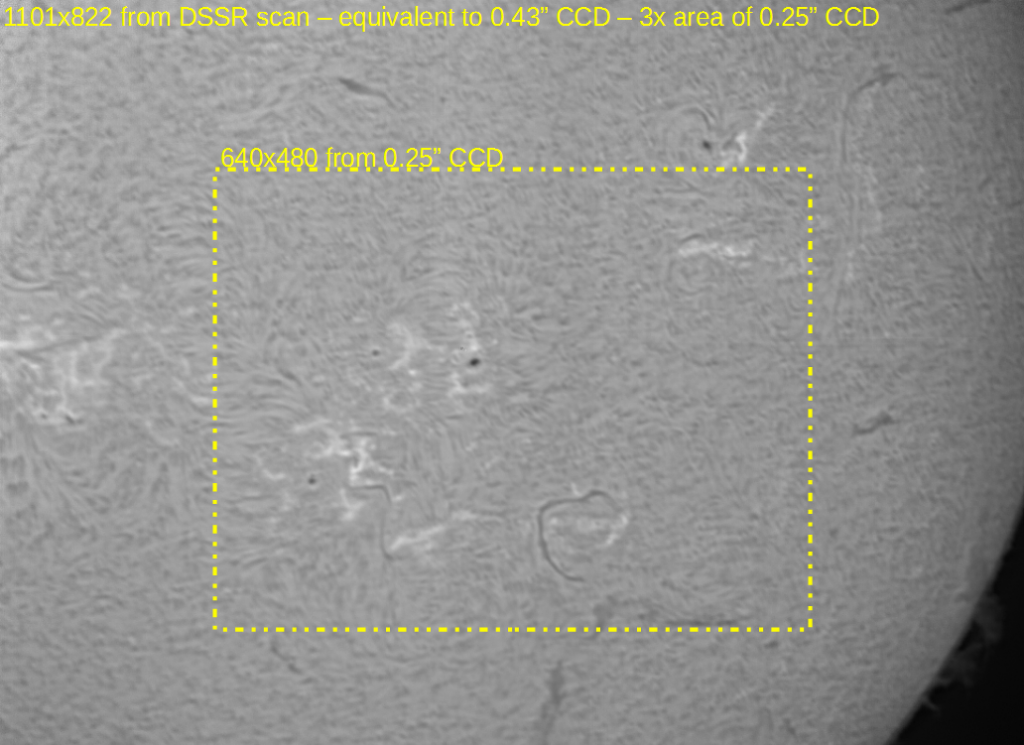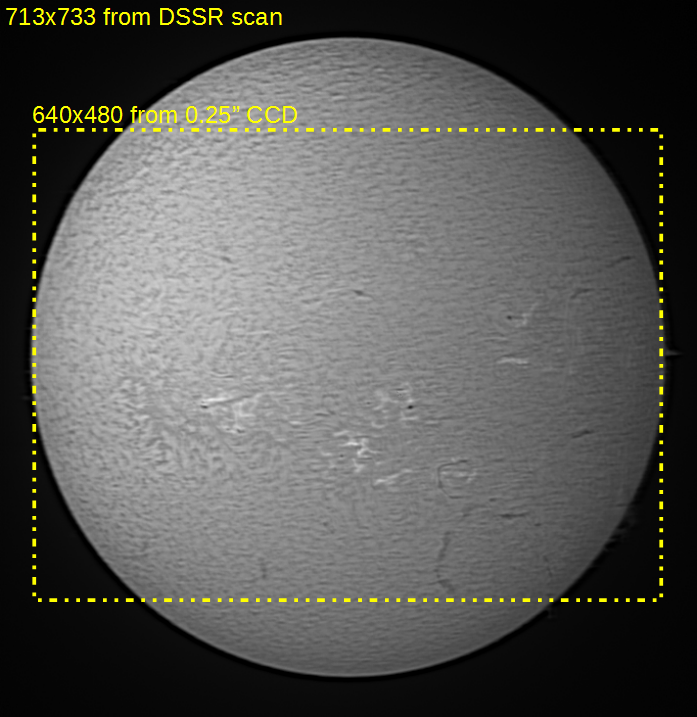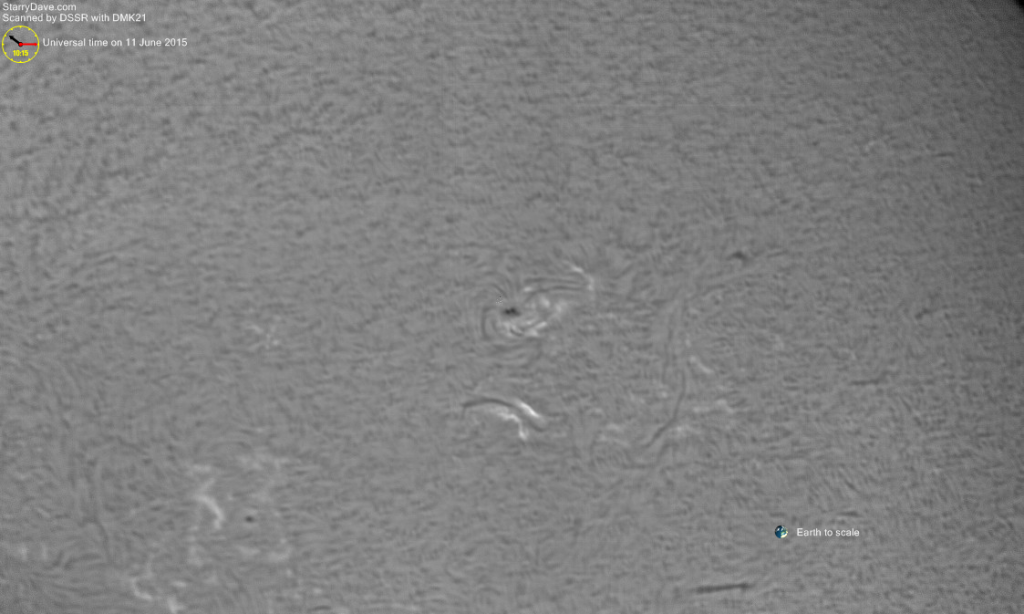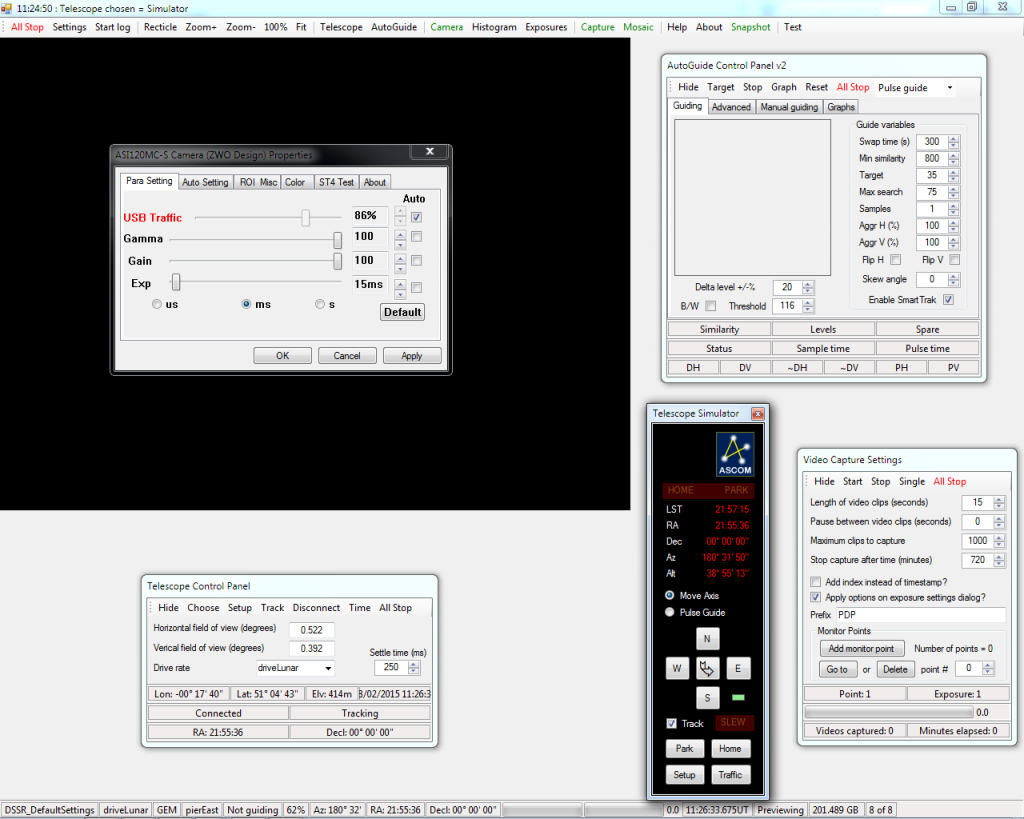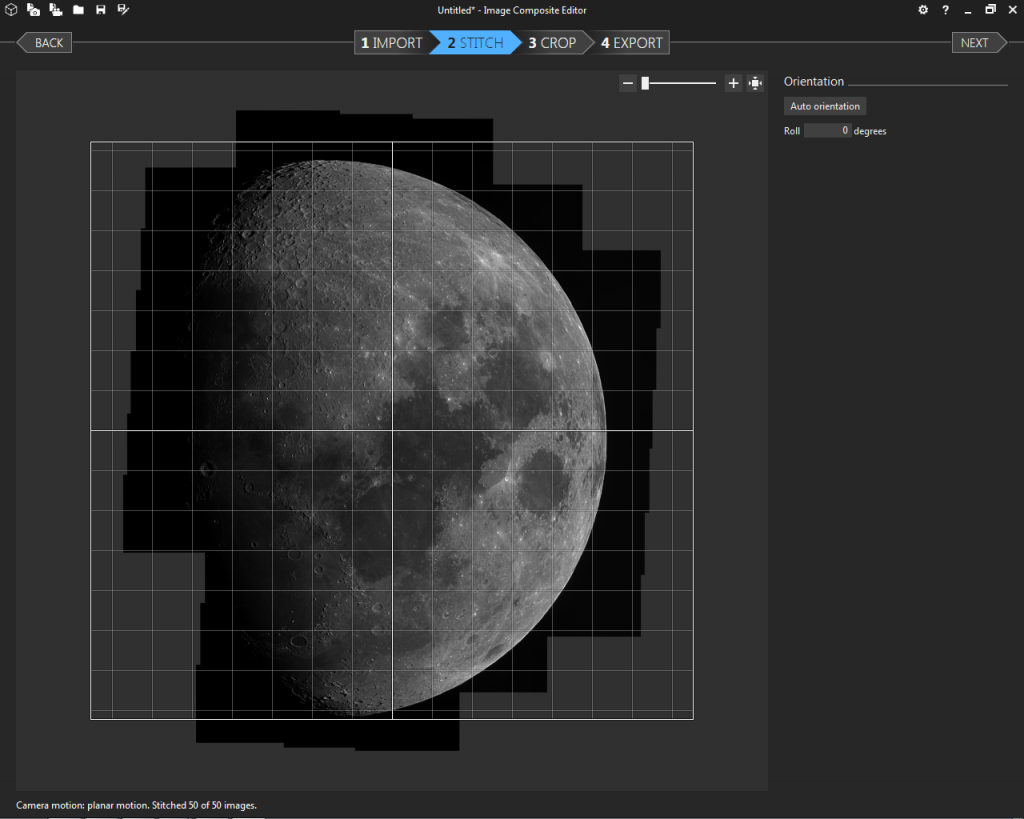My old XP desktop in my garden observatory finally started chugging so I checked out the price of an upgrade to a newer version of Windows. Doing so, I found this little beauty which is a quad core PC with Win8.1 for a few dollars more than Win8.1 on its own.

Setup was a doddle and the stock SSD had 21GB free after updating Windows. I then installed ASCOM, DSSR, DVS, DFM, DSR, AstroKam, TIS driver, TeamViewer, Cartes du Ciel, AviStack, StarTools, Krita, Sony Vegas, Microsoft ICE, LibreOffice, VirtualDub, 7Zip, DeepSkyStacker, AdBlockPlus, Canon DPP and Utilities, AS2Cull, EQMOD, EQDIRECT and SPC900 drivers. This left the SSD with 14GB free.
It starts from cold in 20 seconds and is very nippy because all programmes are on the SSD. Power consumption is 8W with no camera and 11W with my DMK21 attached. I can afford to leave it running 24/7 which will cost me around $12 a year. There is no fan so it is totally silent which makes it great as a media player. The aluminium case doesn’t even get warm to the touch.
It is roughly 40% as powerful as my 8-core AMD 3.1GHz, 8GB, 64bit W7 desktop PC, based on these comparison processing times:
DeepSkyStacker image stack: Pipo = 34Min, AMD = 15min.
AviStack batch video processing run: Pipo = 36min, AMD = 13min.
However, the Pipo wins hands down on a bang per buck and bang per watt basis.
It runs my HEQ5 Pro and DMK21 under DSSR with no problems which is why I bought it. It can autoguide all day long while constantly capturing video clips with no dropped frames. One thing to note is that you need to be wary of how much power your devices suck from the USB ports. I have to run my DMK21 camera from a front port and a portable HDD capture disk from a rear port. A powered USB hub should solve this problem.
I added an un-powered 4 port USB hub which lets me add a mouse, keyboard and DSLR together with my EQMOD cable, DMK21 camera and 500GB capture disk.
I can see the Pipo being a lot of use in astronomy. You could strap it to your scope tripod with a battery pack (or solar cell) and control it via TeamViewer. Or, have a bunch of them running in a cupboard as a video and imaging processing farm.
Would I buy it again? I already have, and #2 is my new media PC. Netflix, YouTube, iPlayer, etc all play 1080p video without a hitch. The great thing is I can also do video or image processing on it overnight.
ps I have heard rumors than Win10 will be offered as a free upgrade to Win7 and Win8. This would make the Pipo even more of a bargain.