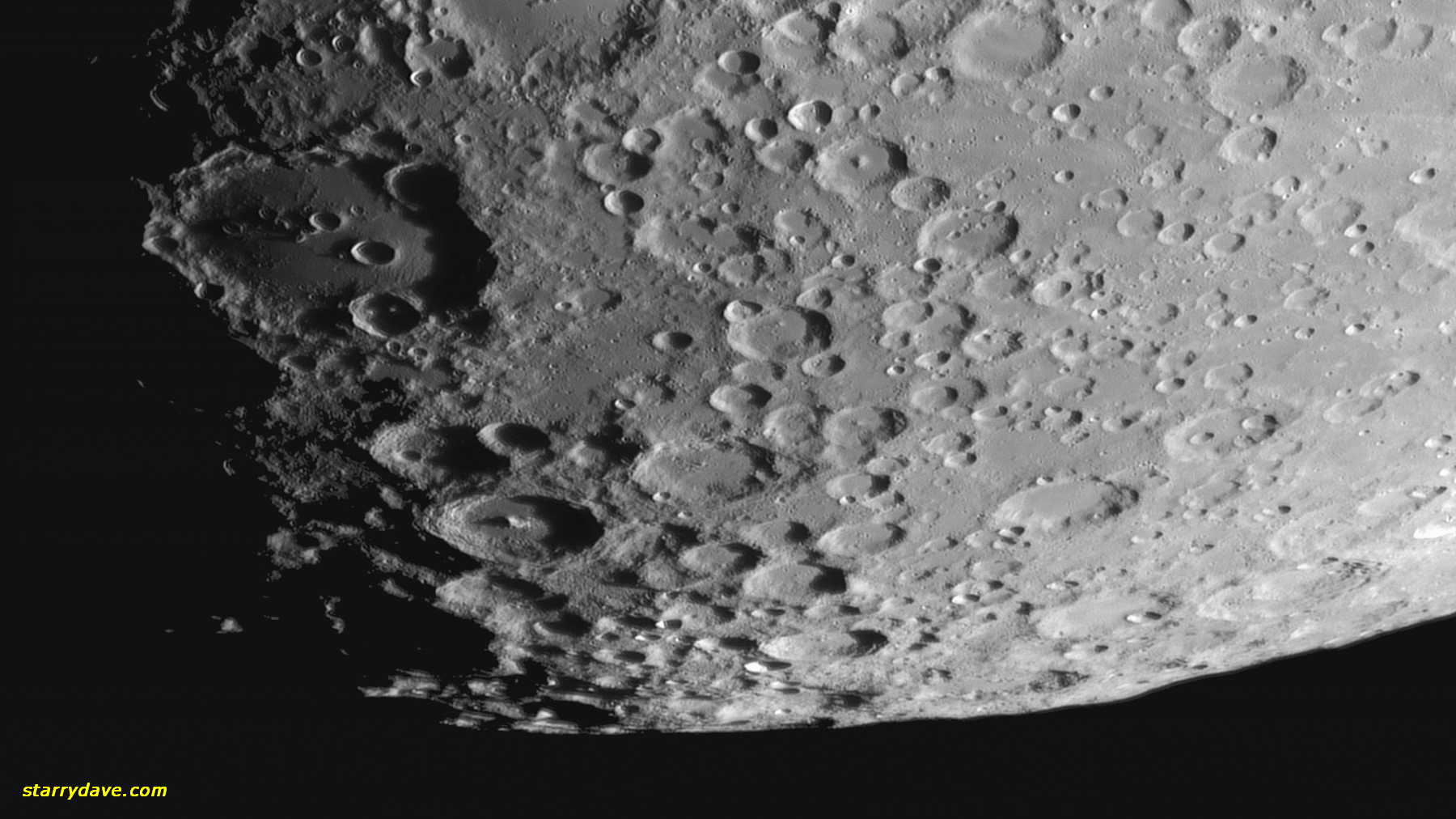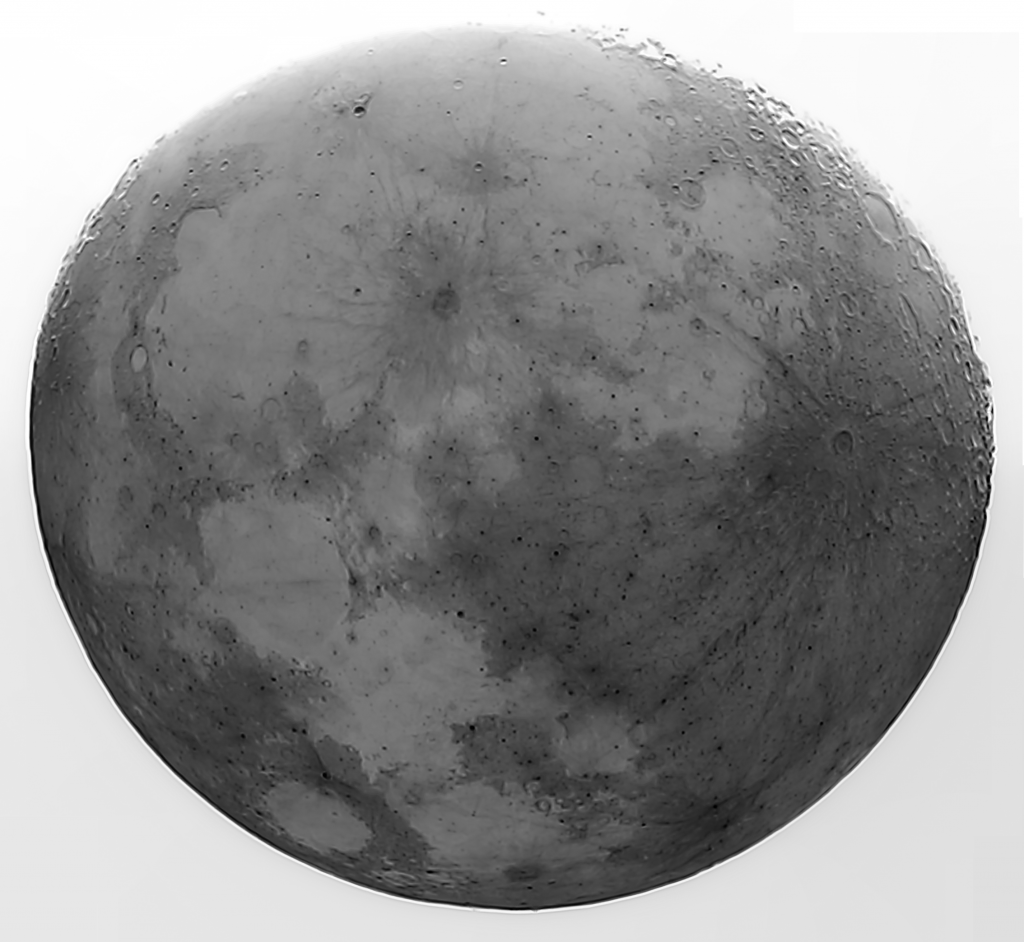Svbony SV105 Lunar Flyover
I shot this with my SV105 camera on February 10, 2022. Clear Highland air gave very steady seeing so I caught a lot of detail.
My new SV105 camera just turned up from China for £36 including 7 day delivery. Remarkable, considering a lot of UK vendors won’t deliver to Scotland. Worked straight out of the box so hooked it up to my 140Mak and left DSSR running overnight capturing a series of lunar mosaics. The best seeing was just before dawn and you can watch a flyover animation of the resulting mosaic below.
And below is another animation made on the 23rd January 2021:
Moon with £12 Camera
DSSR+AstroKam Moon
Another SX530HS Moon
SX530HS and Tripod Moon

The image above was captured using my SX530HS at 50x zoom on a standard tripod. The camera was running a CHDK script which locked it in continuous shooting mode to capture 1400 frames over 17 minutes. All frames were ISO100, f6.5 and 1/250s with autofocus on. I needed to nudge the camera now and then to keep the moon on screen.
Grayscaled and cropped in PIPP, stacked in AS!3 (75% best), wavelets in Registax6 and polished in MS Photos. Not as detailed as my previous 100x shots but much more convenient to capture. I can just pop out when I see a gap in the clouds. Next stop – try same method on the Sun.
And here is another captured in 15 minutes using the method above.

Moon without Telescope
Below is a shot of the Moon I took with my amazing little Canon SX530HS camera.

This was made from 400 jpegs shot at 100x zoom, ISO100, 1/160s, f6.5, AF-on which were captured in CHDK AstroKam. PIPP then grayscaled and culled this to 327 images based on brightness which were stacked in AS!3. Wavelets were applied in Registax 6 and final processing in MS Photos.
I also did some captures with jpegs at 50x zoom and 60sec videos at 100x and 200x zoom to discover the best resulting image. Below are crops of each method and I decided that 100x jpegs are the way to go in future.
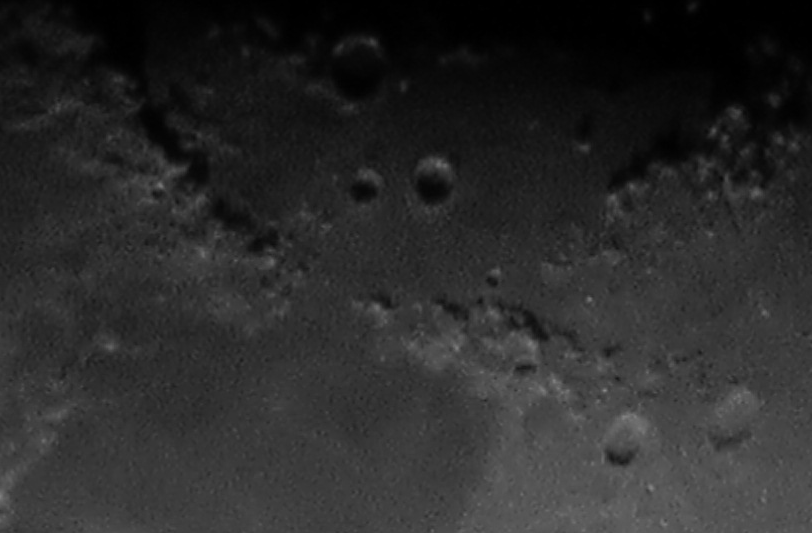
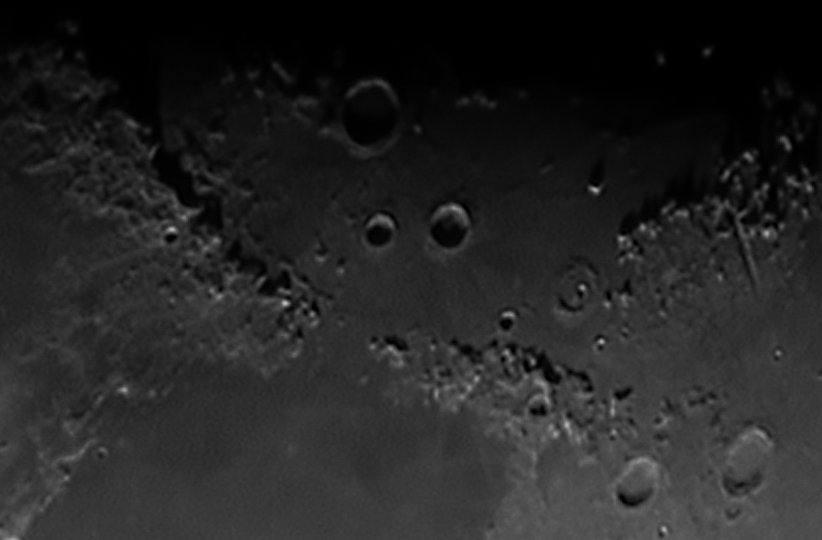
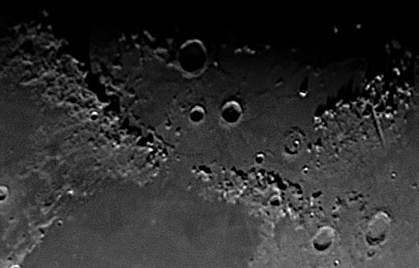
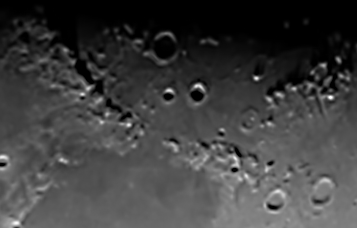

And here is my latest Moon shot with my SX530HS at 100x zoom.