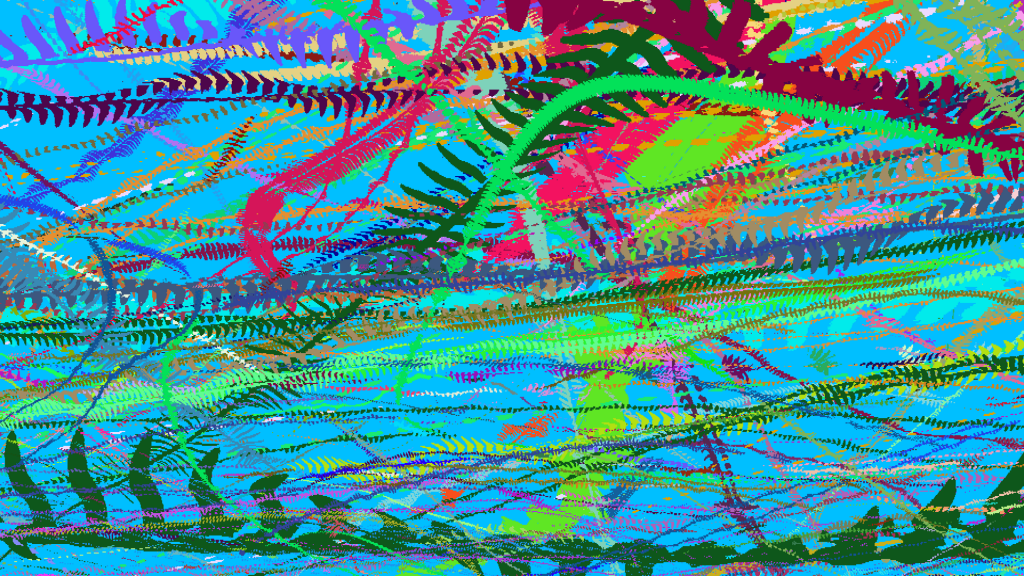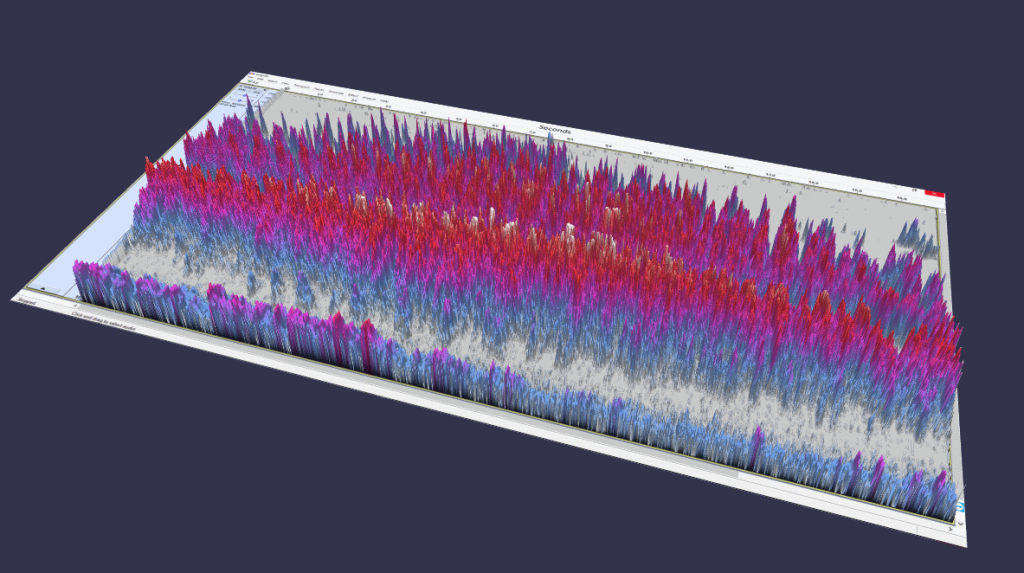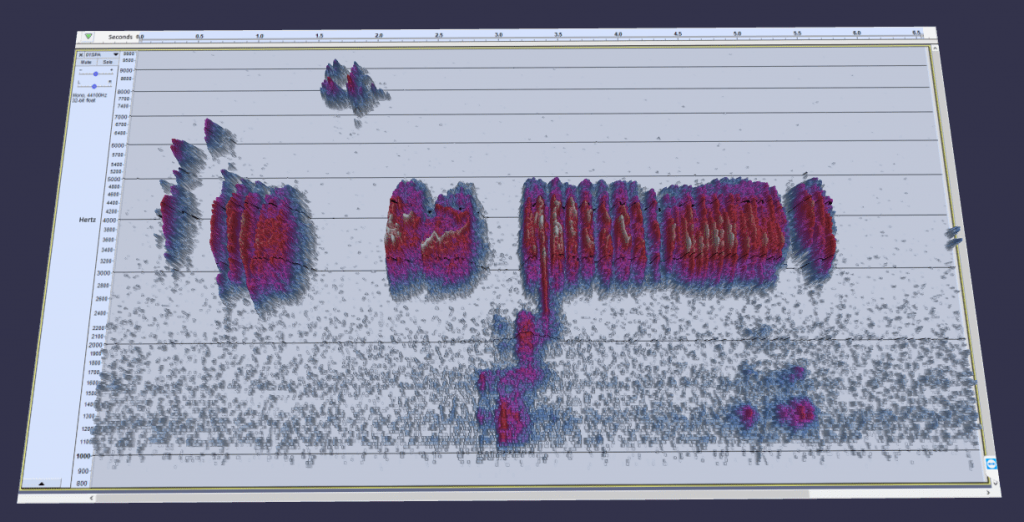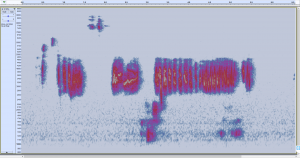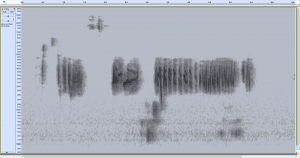The video above shows blackbirds enjoying a shower with the splashes lit up by sunlight. Shot using CHDK in Canon SX530HS. The video below shows how it looks after processing in Dave’s Motion Stacker software.
DMD Baby Birds Feeding
This was taken with my SX530HS using the CHDK extended video script to capture 200 minutes of video. I then selected all the feeder visits in DMD which produced a 27 minute ShotCut project file. This was slowed to half speed to better show the action and the sound track was cleaned up in Audacity to remove camera and traffic noise. Watch out for the one legged blackbird which we have nursed back to health over the past few months.
Vultures in DMS
Dave Lochhaas kindly gave me permission to show his first published video using Dave’s Motion Stacker. Great to see how they trace out rollercoaster tracks in the sky.
Dave’s Motion Detector – First Trial
This is a first test of my latest software. It allows you to scan multiple videos and only select scenes with action. Great for subjects like bird feeders above.
Painting by Birds – First Results
Another 3D spectrogram of gulls but this time taken with my £20 Adokey voice recorder.
Click on the image or here to view the interactive 3D version. Zoom with your mouse wheel and click-drag to rotate.
3D Spectrogram Tutorial
This tutorial shows you how to easily make interactive 3D Spectrogams like this using Audacity. The source files are zipped up here which includes the “spectrogram.html” file you will need for your own spectrogram.
The 3D graphics are powered by the Babylon.js framework which does all the hard stuff for you.
1. Select Your Audio:- Choose the audio you want to display, optimise it and save it to “original.wav”.
2. Grab Audacity Screenshots:- Load “original.wav” and show its color spectrogram. Hide all toolbars and zoom in to fill track with audio information. Use Audacity>Help>Tools>Screenshot Tools to take a color screenshot. Change spectrogram to monochrome and take another screenshot.
3D Birdsong
I have been experimenting with processing birdsong in the Audacity sound editor. This is a very powerful and free program which is great for recording and cleaning up audio and inspecting its frequency spectrum. I used the Audacity spectrogram to generate a 3D model that you can view in your browser.
Click on the image below to view the 3D spectrogram. Zoom in with your mouse wheel and click-drag to rotate the view. The robin sings once at 1x speed and then again at half speed so you can follow the detail.
BTW, this was recorded on my £15 Logitech C270 webcam feeding in to Audacity. I set Audacity up to record automatically at 4am and stop at 8am.