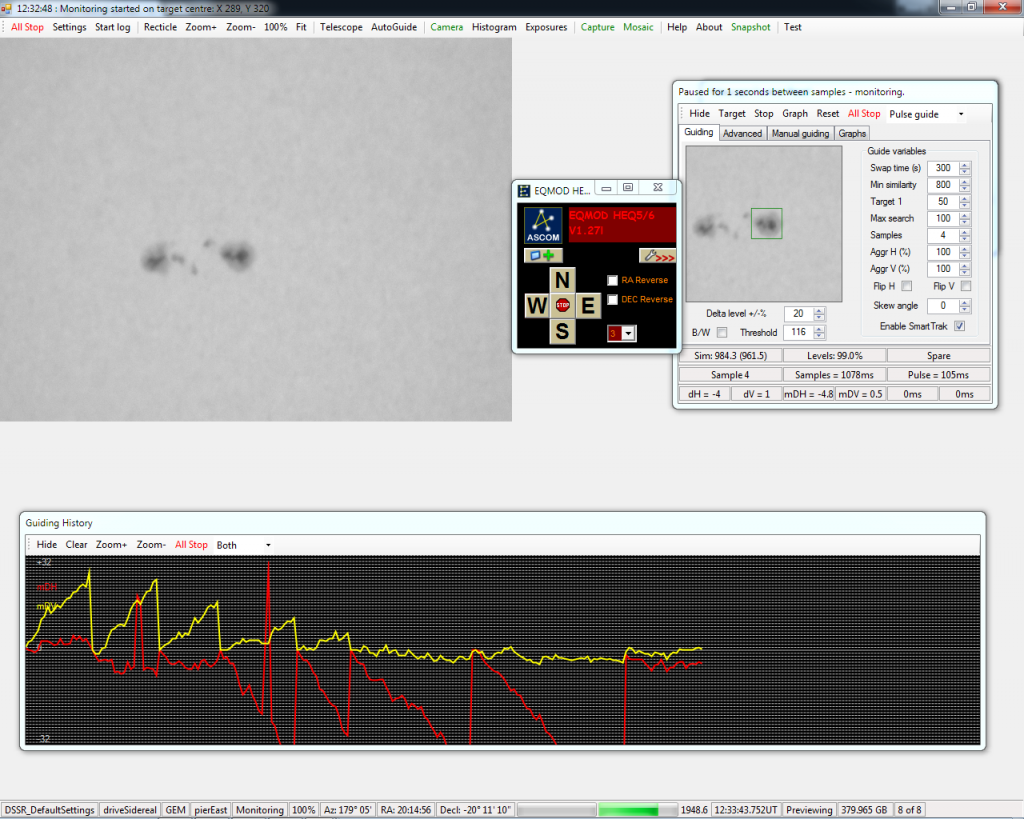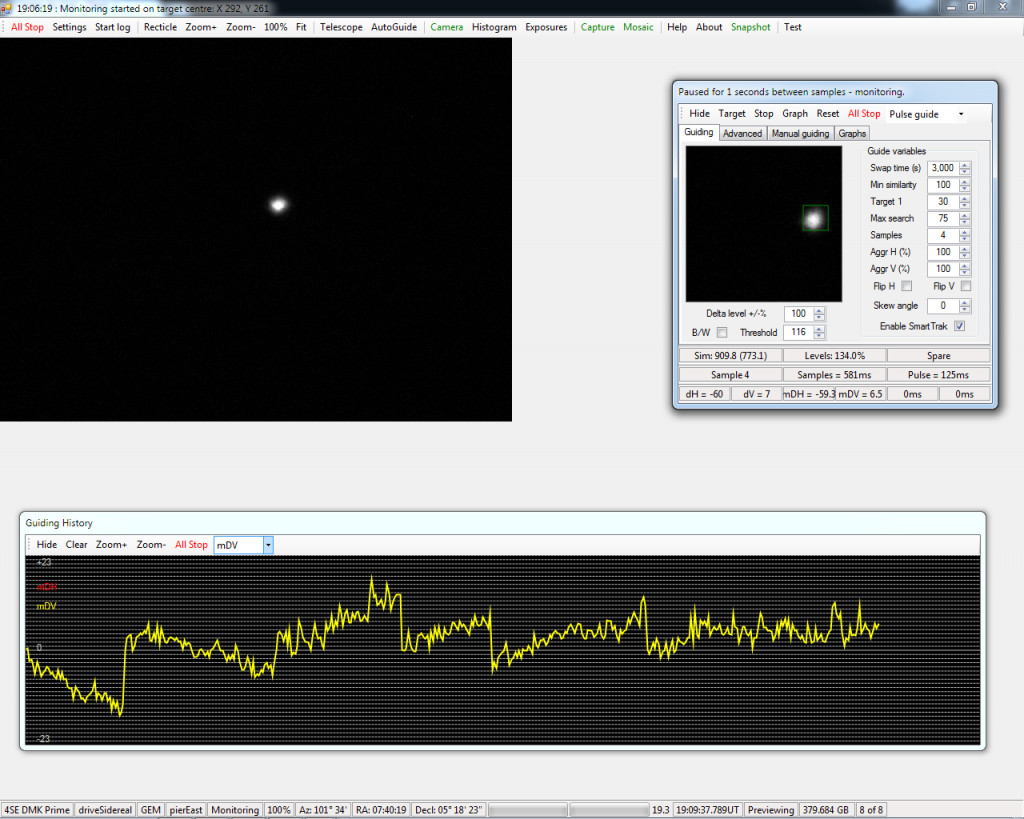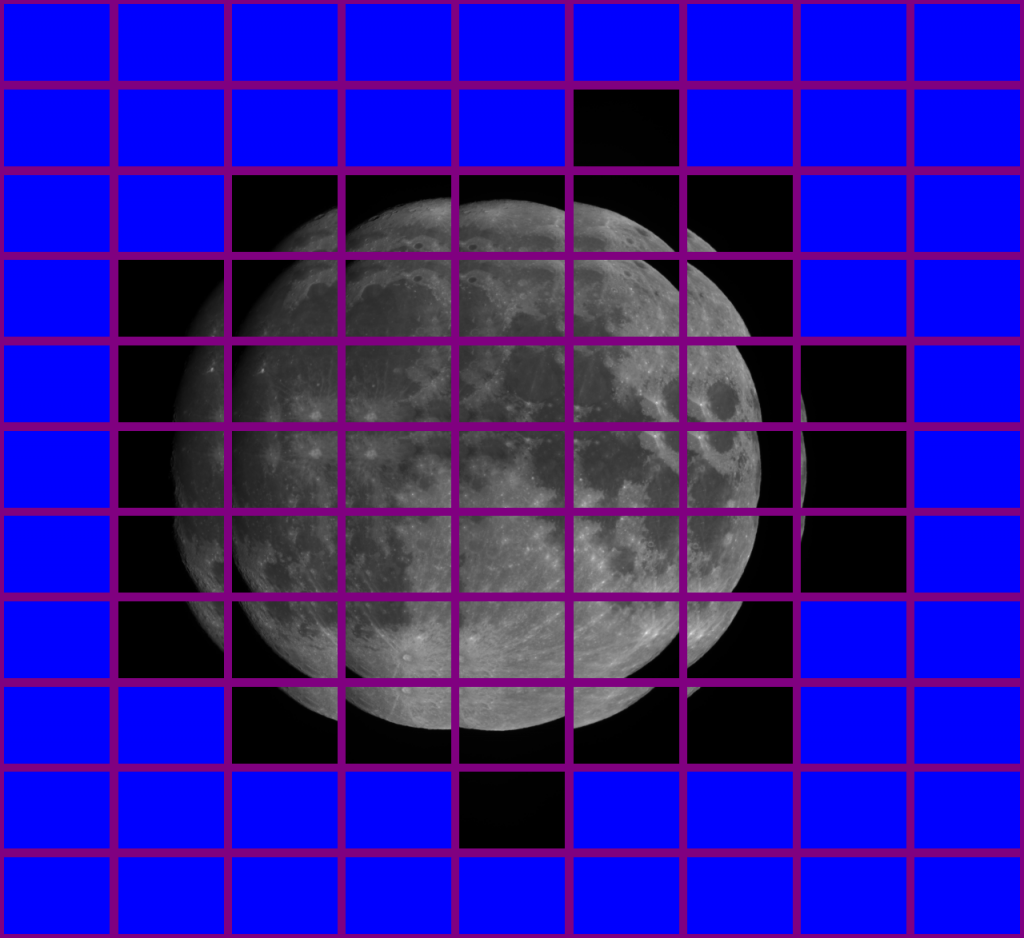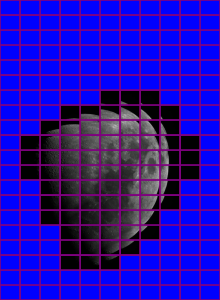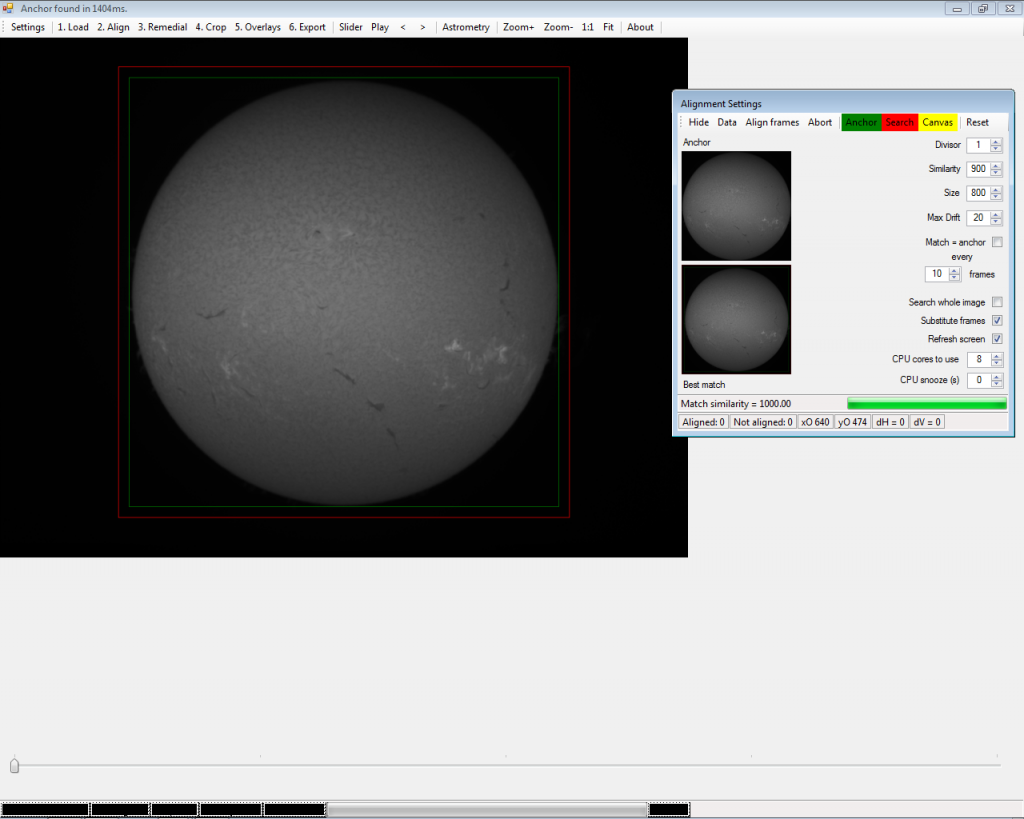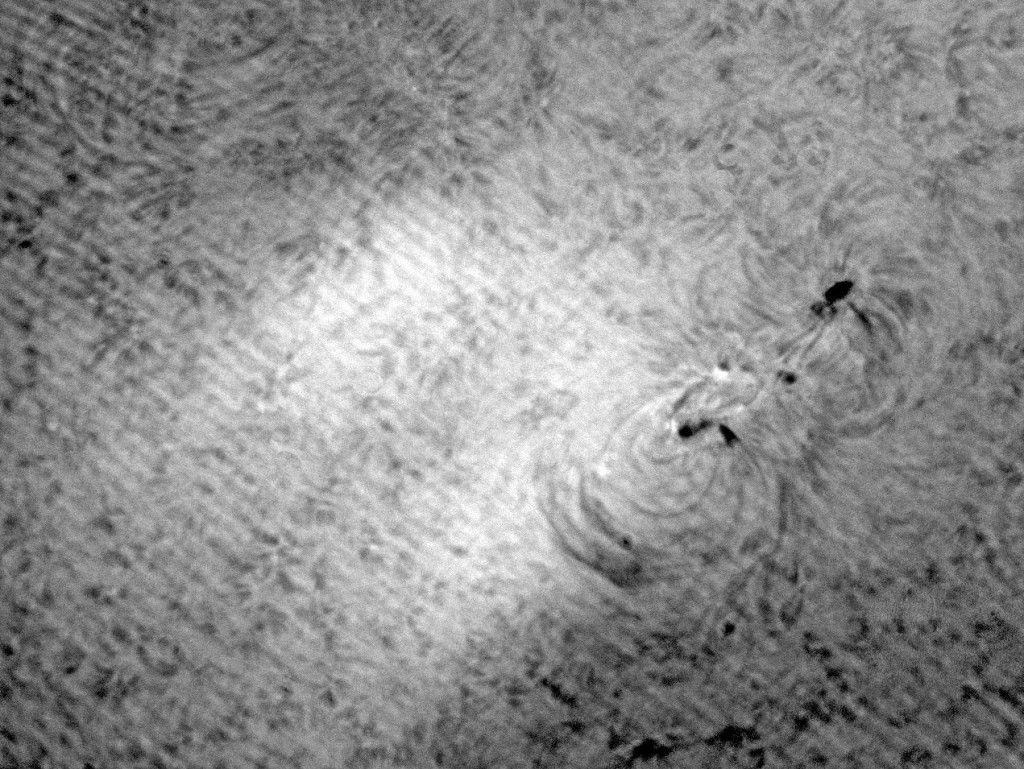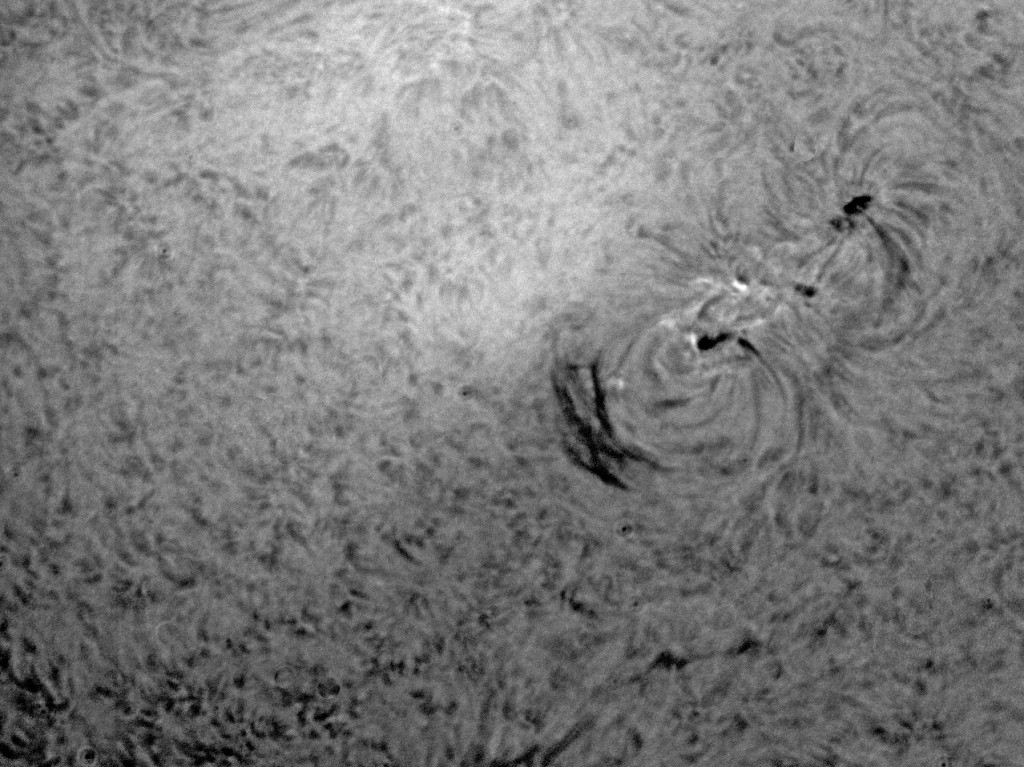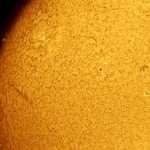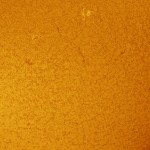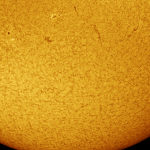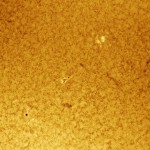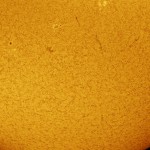I normally keep my mounts poorly aligned to allow testing of DSSR’s autoguiding feature. However, I wanted to take some deep sky shots so thought I better drift align first. Drift aligning is done in 2 steps and you can use the Sun, Moon, planets or stars as drift targets.
First, setup DSSR looking at a target in the South (or North if you are South of the equator) with roughly 0 degrees declination and open the Autoguide window and its Graph window. Right click on the target (I used a sunspot) which will turn on the drift monitoring mode and watch how the mDV line drifts off the horizontal. Stop monitoring, adjust your east-west mount adjustment screws and start monitoring again. If the slope of the mDV line gets steeper you have adjusted in the wrong direction. Repeat this process until the mDV line is horizontal like this screenshot.
Next, choose a target near the eastern or western horizon. Repeat the monitoring process but this time adjust the north-south screws on your mount to get mDV horizontal like below.
You can see above that I over-adjusted and the mDV curve started to climb. I then had to adjust in the other direction to bring the curve horizontal. I am now drift aligned.
ps Make sure you set your scope rate to suit your drift target.